Introduction
Pulse is a web application built off of Laravel that provides an entry point for anyone to see the variety of social media accounts that UF Health has. Pulse was the first project that I worked on for UFHealth. Through it, I learned the fundamentals of both front and back-end development. Although it was very challenging getting set up, the rewards were entirely worth it.
Laravel
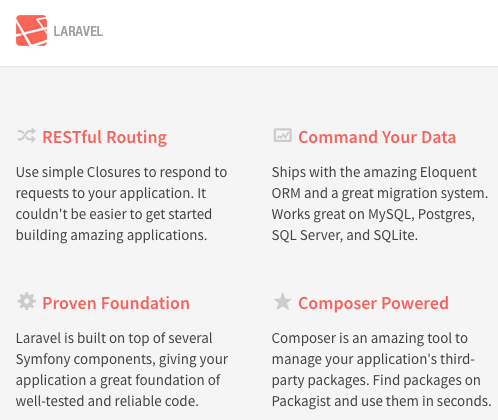
Pulse was built on the back-end using a PHP framework known as Laravel. Laravel is incredible and was just starting to emerge as a viable PHP framework when I started the project. Through it, I was able to learn about various web fundamentals such as:
- HTTP Request
- Routing
- Model-View-Controller
- Templating (Specifically Blade Templates)
- Databases
- Caching
- Authentication
- And more
Overall, Laravel is what bootstrapped my entire desire to learn more about web technologies and I'm extremely grateful that I was allowed to use it on my first project. After watching countless Jeffrey Way videos, I felt that I delivered a product that was worth talking about.
Masonry
In order to build the tile look of Pulse, I used Masonry. Masonry is a JavaScript grid layout library that works by placing elements in optimal positions based on available vertical space. One of the initial layout problems present in early iterations of Pulse were that the sizes of posts from the variety of social channels were not uniform.
As such, I needed to find a solution. Masonry filled that hole and allowed me to create a social experience for the UFHealth organization that has not beed done before.
Using API's
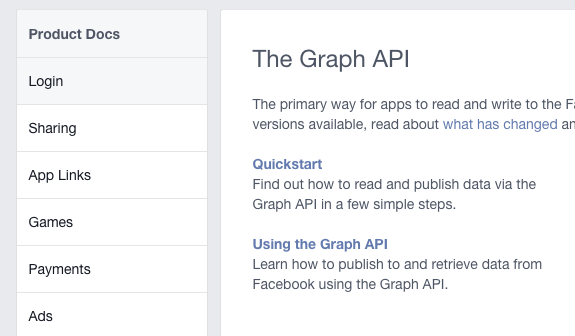
The primary focus of the Pulse was to aggregrate the social content from a variety of social media channels for UF Health. Therefore I needed to deal with not just creating APIs unique to the Pulse, I also needed to learn and become familiar with the APIs of all major social media sources. This included:
- Pinterest (Still in beta)
- YouTube
After becoming familiar with how all these services worked, I implemented several PHP aggregation scripts that polled services for new content for all of the accounts registered with the Pulse.
Conclusion
As my first web project, the Pulse was the beginning of my passion for web development. It taught me the fundamentals of how information is transferred and receieved on the web. It taught me the headaches experienced by developing for a seemingly endless supply of browser variations.
But, above anything else, it taught me how much fun developing for the web can be.
